Here we answer the most frequently asked questions about our solutions:
What types of vehicles are covered by Jaltest info web?
Jaltest info web covers a wide range of vehicles, including commercial vehicles (trucks, buses, trailers), agricultural equipment, construction vehicles, handling and marine equipment.
What are the main functions offered by Jaltest info web for vehicle diagnostics?
Jaltest info web offers comprehensive diagnostics, including fault code reading and clearing, component testing, calibration, maintenance procedures, and access to a detailed technical database for vehicle repair and maintenance.
How do I know if the information provided by jaltest info web info is regularly updated?
Jaltest info web is constantly updated to reflect the latest technical data and new features. You can check the date of the last update directly in the software.
How many users can access my Jaltest info web license simultaneously?
The number of simultaneous users depends on the type of license you have purchased. Some licenses are designed for a single user, while others allow multiple accesses.
Do I need an Internet connection to use jaltest info web solutions?
An Internet connection is required to download updates and access certain online functions, but AGRIDIAG info can also be used offline for most diagnostics.
How do I access jaltest info web?
To access jaltest info web, go to the AGRIDIAG info website, log in with your login and password, and navigate easily through all the features to optimize your diagnostics and repairs.
Is jaltest info web available in different languages?
Yes, jaltest info web info is available in several languages to meet the needs of international users.
How can I contact customer service if I have a problem with jaltest info web?
You can contact customer service via the contact form on the AGRIDIAG info website, by telephone, or by e-mail.
What options are available for updating the jaltest info web software?
Jaltest info web offers regular updates that can be downloaded directly from the software if you have an active internet connection. These updates include the latest features and data.
How long is an jaltest info web license valid before it needs to be renewed?
The validity period of an jaltest info web license varies, but most licenses are valid for one year. We recommend that you check the specific conditions of your license.
What should I do if the jaltest info web software stops working or gets stuck on the start-up screen?
Try installing the latest version of jaltest info web, which usually solves the problem. If the problem persists, contact Customer Service for assistance.